

first download all files!
miflash Download
twrp for cancro Download
cm13 zip Download
opengapps for Android 6 Download
supersu Download
than follow this steps!
- install miflash for adb drivers.
- copy the twrp recovery in the adb folder. i rename it to short „twrp.img“
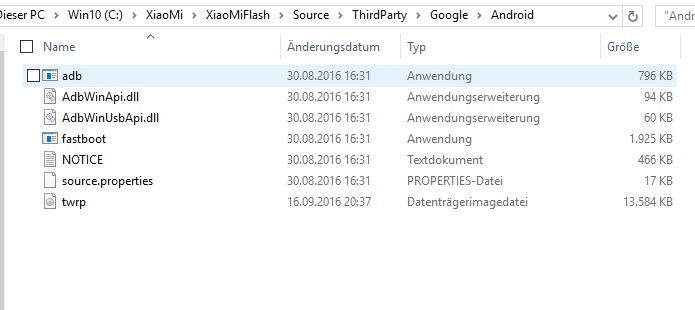
- open cmd in adb folder with shift and right mouse click.
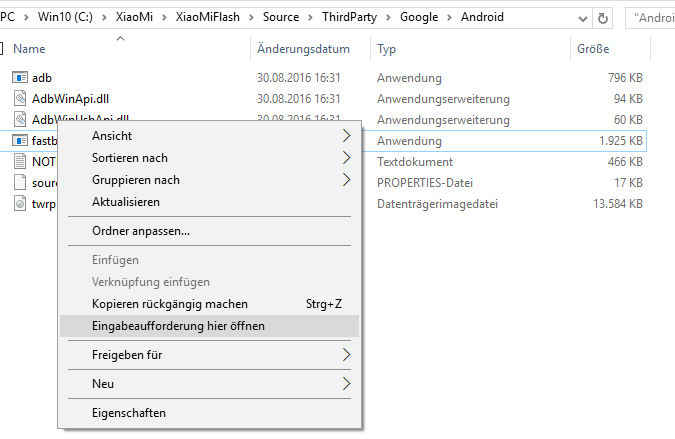
- reboot device in fastboot mode
- type in fastboot flash recovery twrp.img
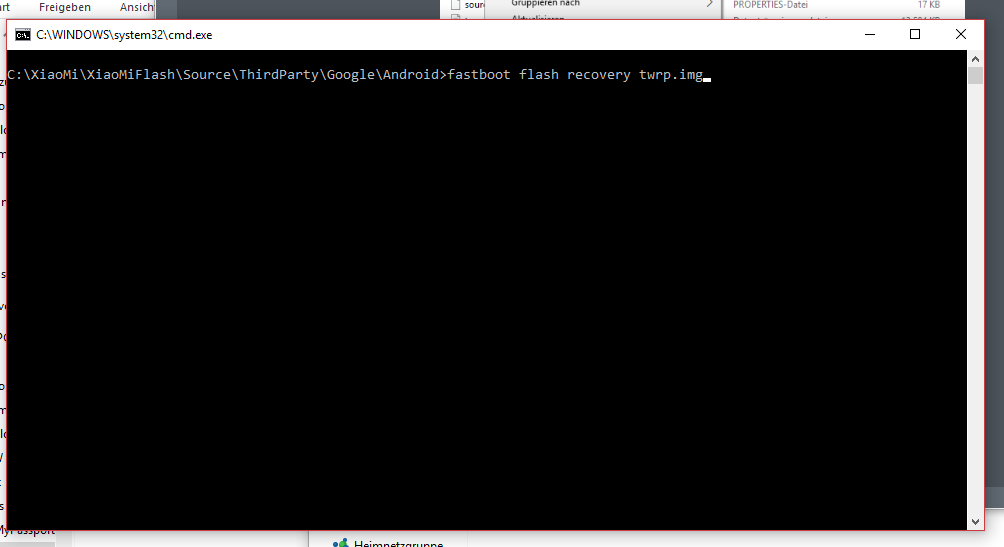
- boot to recovery and install supersu
- reboot device an install from google play partition backup an make a backup of persist partition for working sensors in cm13. select backup format img. Click on the blue button for backup afer select persist.
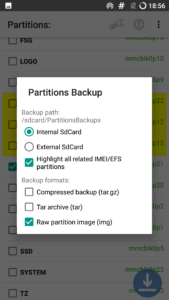
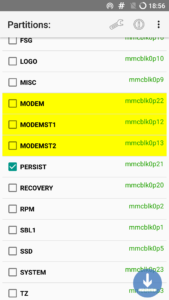
- boot again to recovery and wipe dalvik, cache, data and system
- than install the cm13 zip and the opengapps zip.
- reboot
- after that install again partition backup from play store and restore the persist partition. select the persist backup .img.
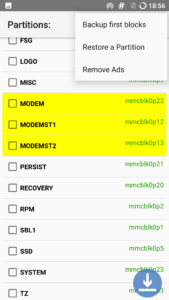
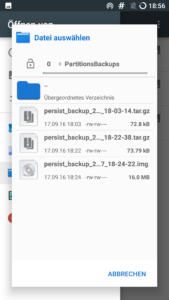
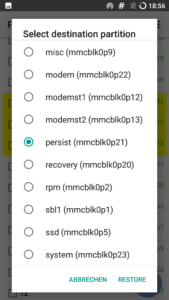
- now reboot and enjoy!